Becoming a Pirate: Lootboxes, Crafting Ships, and Pre-Season Rewards
The time has come for the true pirates amongst ye to embrace yer inner adventurer, open yer Clockwork Lootboxes, craft a mighty vessel, and set sail!
Captain & Company’s Clockwork Lootboxes will be redeemable on OpenSea on Tuesday, November 21 at 12:00 PM EST, and Captain & Company itself will be playable just hours after that at 6:00 PM EST!
Below is a comprehensive guide to take you from zero to hero in just five minutes and get you equipped for battle out on the open sea. We’ll review the distribution of assets from your lootboxes, the various resources you can collect, the ships you can make, and where to go to play to start competing for rewards. Yarr!
Step 1: Open Your Clockwork Lootboxes
To begin, you’re going to need to have at least one Clockwork Lootbox. If you don’t have one, you can still pick one up on OpenSea in the secondary market — assuming they haven’t all already been opened by the time you read this!
Take your Clockwork Lootbox to the OpenSea Redeemables page for Certificates and press “Redeem” to open your box. Doing so will cause two things to happen:
Your Clockwork Lootbox NFT will be burned.
You will receive 5 randomized NFTs back, sampled from the Clockwork Lootbox drop table. These will be called “Certificates” (we’ll explain more below).
Recall the distribution of assets from the Clockwork Lootboxes. You’ll receive 5 certificates of these assets, randomly, directly into the same wallet from which you originally had the Clockwork Lootbox redeemed from.
Check your OpenSea profile page and confirm that the transaction has completed and that you are now in possession of the expected random distribution of 5 new Captain & Company assets.
Step 2: Understand Blueprints and Certificates
There will be five Captain & Company asset collections around the time you open your lootboxes. They are:
Captain & Company - Certificates
Captain & Company - Resources
Captain & Company - Ships
Captain & Company - Cosmetics
Captain & Company - Clockwork Lootboxes
When you open your lootbox, you’ll receive assets belonging only to the Captain & Company - Certificates collection. These Certificates take two forms:
Blueprints, which, when combined with Resources using the instructions below, turn into ship NFTs which belong to the Captain & Company - Ships collection
Certificates, which can always be redeemed at the Captain & Company Shipyard page to receive the quantity of assets the certificate represents
This will make much more sense in a moment, but, for now, just recognize that we use Certificates as a way to give you multiple assets at once, sort of like Runescape noted items.
Step 3: Redeeming Certificates for Resources
Resource certificates represent some large bundle of resources. But, you’ll need to redeem (“un-note” for ye Runescape fans) that certificate into physical resources (for free). You do this at the Captain & Company Shipyard page by selecting the certificate you want to redeem, and then pressing the “Redeem” button, per below.
You do not need to redeem ship blueprints yet, we’ll get to that in a moment.
To redeem your certificates for resources, head to capnco.gg/shipyard. Choose the Certificates tab.
First, redeem your Resource certificates, as you’ll need those to make ships.
Choose the certificate you’d like to redeem, and choose “Approve” to allow the Shipyard to migrate your assets, then click “Redeem.” You’ll receive the physical resources directly into your wallet.
Once you’ve redeemed your resource certificates and you’ve confirmed that the expected assets have been moved into your wallet inventory (check yer OpenSea profile page), you’re ready to craft a ship!
Step 4: Crafting a Ship
The time has come to craft yer magnificent vessel! You’ll compile each of the lumber, ore, and blueprint materials you acquired during unboxing your Clockwork Lootboxes (or trading on OpenSea) to create these masters of the sea.
To begin, navigate to the Captain & Company Shipyard page and select the “Blueprints” tab. Here, you’ll be able to pick out the ship that you want to craft, and, assuming you have the right resources, you’ll be able to immediately put it together. The resources required for the two ships you may have acquired from your lootboxes are below.
Note: As with all Captain & Company assets, ships are subject to a bonding curve. This means that each ship will be more expensive to craft than the last. The ship crafting fee shown below was for the first ship, but the fee that you pay to craft today will necessarily be higher.
Click “Craft” on the blueprint you want to craft, approve the Shipyard contract to move your Captain & Company NFTs, pay the Shipyard crafting fee, and voila! You’re now a real Captain!
(Note: The “ / “ notation reads as “balance / consumed.” Your balance is on the left. The amount that will be consumed during crafting is on the right.)
It’s worth noting that if you’re one of the very lucky few in possession of a goldprint, you simply have to take it to the shipyard and craft it immediately for a ship — no assembly fee or resources required!
Step 5: Sync Your Kap.gg Account
Head over to kap.gg and create an account or sign in. Click the top right profile icon to open your account window & battle pass. Click the Arbitrum logo to sync your wallet to your kap.gg account, which will allow Captain & Company to read your assets in-game (but will not allow any transfer permissions).
And you’re done! Any Captain & Company assets that you add to your kap.gg synced wallet can be used immediately inside of the game.
Step 6: Play and Claim Roles!
You’ll be able to take your new naval beauty straight out to sea here right after crafting, as we’ll be launching the Season 1 Pre-Season at 6 PM EST on Nov 21, which will be open for 1 hour. Additionally, starting this week, we’ll have the game live for two 1-hour windows each day, up until early December, which is when Season 1 will launch and the Economy 1.0 patch will drop.
Pre-Season Rewards & Play Windows
Daily play windows for 1hr each at 9:00 PM EST and 12:00 PM EST
Pre-season ends in early Dec
Rewards (based on the nuggies leaderboard):
Top 1 - Wraith Brig Blueprint
Top 3 - Clockwork Brig Blueprint
Top 25 - 3 Booster Boxes
Rewards are additive, meaning that if you are Top 1 you also earn the Top 3 and Top 25 rewards
Nuggies earned during the Pre-Season are not withdrawable to $KAP
Nuggies will be reset at the end of the Pre-Season
Repair costs are disabled during the Pre-Season event
Wraith Brigs are rendered as Clockwork Brigs during the Pre-Season event
Make sure you join our Discord and claim your brand new Captain role! You’ll have access to private channels only shared with other Captains and the devs o’ the Goldcoves themselves. Plus, if you have 25 or more ships, there’s a set of channels rumored to be hidden to all except the greatest of Admirals… conquer on, pirate!





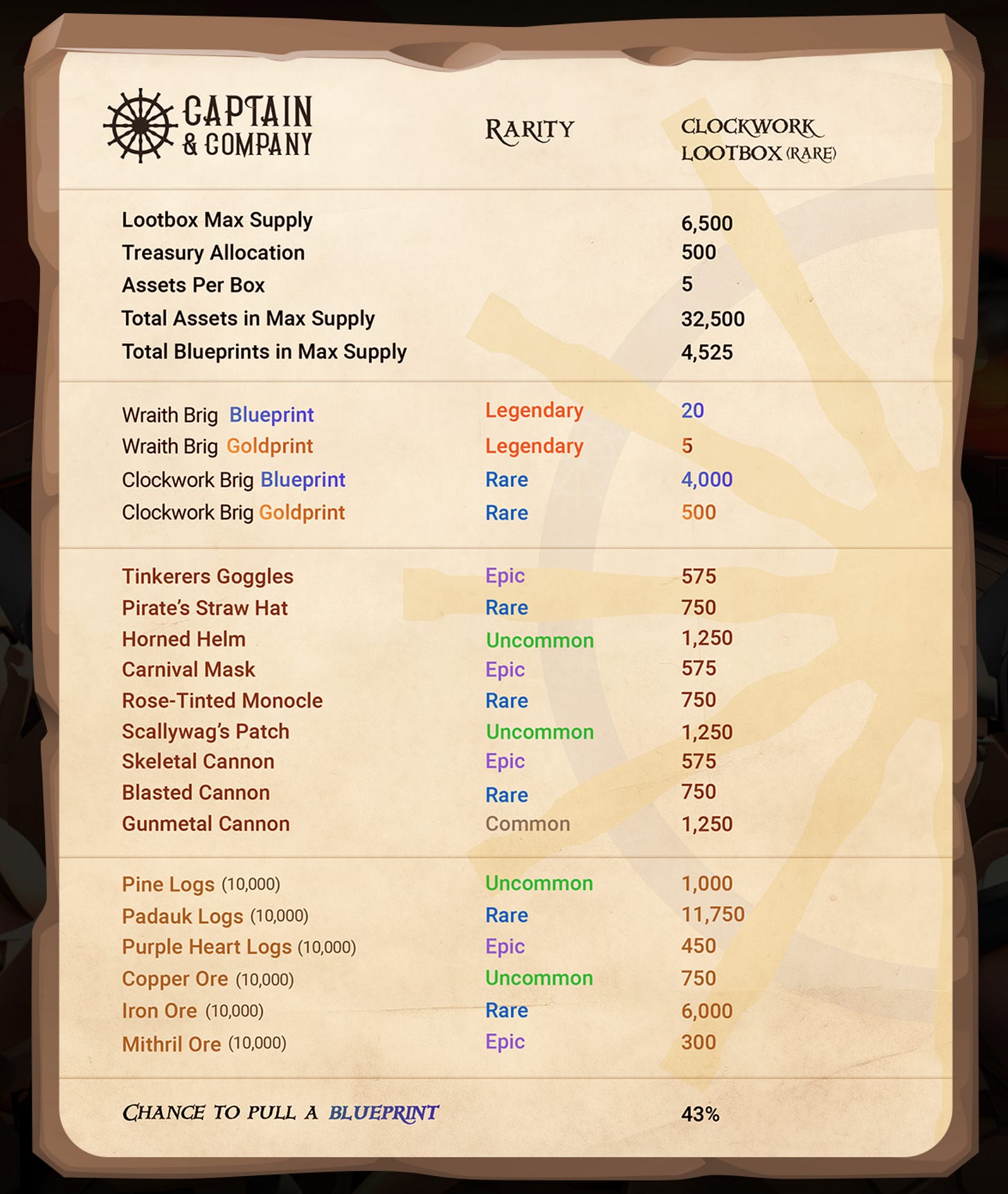


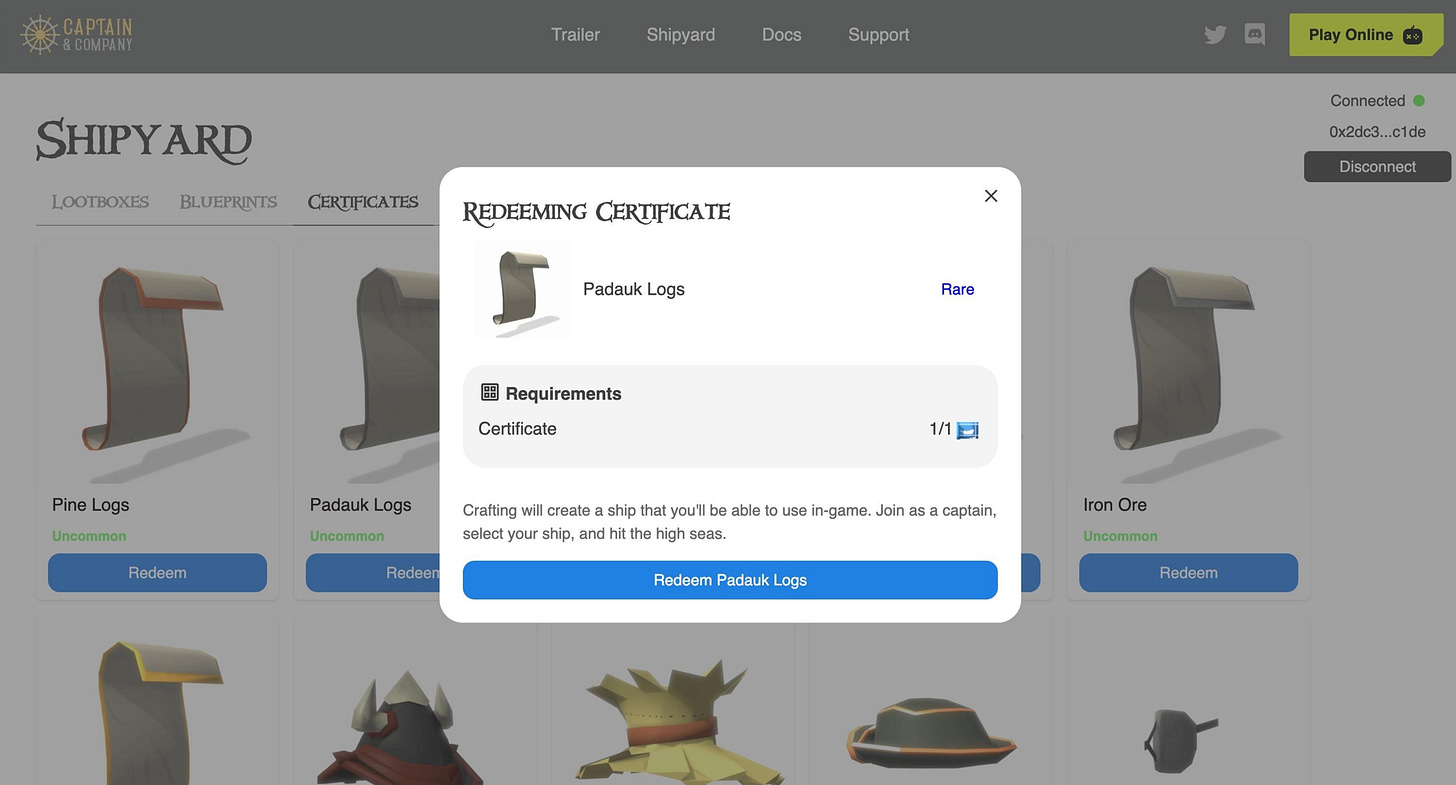






Amazing project
super